





• Requesting an Amber Alert Ticker Banner/Bar •
|
Since the Amber Alert ticker banners/bars are custom made, you have all kinds of choices in how you want yours to look.
However, some things need to remain on the banner/bar just as they are. The banner you saw on the first page of my website
has three rows, the middle row being the one that holds the banner. This is my personal banner as seen on the first page
of this website, and you can either have one with three rows like mine or add an additional row that will contain a personal
message with a photo or logo of your choice. Keep in mind that whatever image or images you may want to use need to be
resized to a very small size, and many images aren't very visable when resized so small. The personal message can only relate
to Amber Alert/ProjectSafeKids as any other personal message or slogan would be inappropriate on the banner/bar...
|

|
My banner gives the appearance of rounded off corners on the left and right at the top by blending into my website background
color. If you would like to use this same scroll graphic in the upper corners as I did, you can either have them with the
rounded off appearance as mine suggests or squared off so that the banner has a continuous border all the way around which
gives the appearance of a rectangle as shown in this example...
|

|
You can also change this scroll graphic to something else or leave that space empty.
The following needs to stay on the banner/bar, but different fonts and colors can be used as long as the words are readable.
It is also possible to rearrange the content into different rows...
Top Row:
This is what the top row of my banner looks like. The "Amber Alert" graphic remains the same as well as the link buttons and
their appropriate indentifying type. You can change the color of the borders that surround the graphic and buttons, change
or remove the scroll graphics in the corners, change or remove the arrows (as long as there is a colon or dash making it
obvious the buttons are links), change the background color, etc...
|

|
Second Row:
This can either be the row that holds the ticker or you can use this row for your personal message and move the ticker to the
third row. The ticker cannot be changed in any way as it is code made available by ProjectSafeKids.org for your use. This
would include the size, colors, border color (red), and it's actions. The button logos attached on the left and right of the ticker
also remain. The space between the borders and the left and right ticker buttons can be used or left empty at your
discretion...
|

|
Third Row:
If not used for the ticker, this row is for your personal message in which you can add whatever logo or photo images at the
left and right of your message that you like or be left empty. As stated above, the personal message is in regard to Amber
Alert/ProjectSafeKids.org and would be inappropriate to be used for any other type of message or slogan. If you don't wish
to have a personal message row added to your banner/bar, this row can be left out and the banner/bar will then be the three
row variety as shown in my banner on the first page of this website.
Fourth Row:
The fourth and final row is for the website URL for ProjectSafeKids.org as well as my ad information wich includes my button
link. I can change the colors of my button link except for the butterfly logo to better match your chosen color scheme. The
font type and color of the words can be changed as you wish as long as it's readable and fits on the banner/bar. The graphic
of the child in the center is a button link, but can be switched with either the round button link as seen in the top row or the
ProjectSafeKids logo button as seen attached at the left and right ends of the ticker...
|
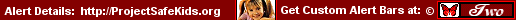
|
It may seem that not much is left to be changed, but even with those items that must remain, your banner/bar can look very
different than mine, match your website, blog or social networking profile page, and otherwise be personalized as much as
possible. You can choose the color scheme (background color, border colors, etc.) or even use a background image. The
following are several examples of personalized banners/bars including one that uses a background image...
|
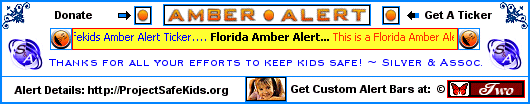
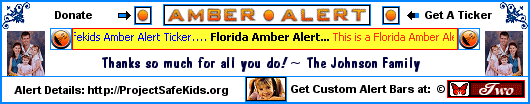
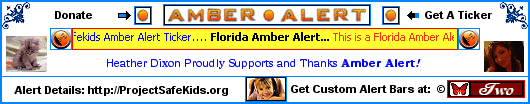
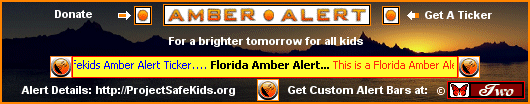
|
These are all the short banners that fit well into a column of the typical two column page layout customary on blogs and
social networking profile pages. The dimentions of the three-row banner are width - 530 pixels, and height - 78 pixels. The
dimentions fo the four row banner are width - 530 pixels, height - 104 pixels. Longer banners are also possible, but the
same required content remains. These are examples of a long banner typical of the size that would stretch across the
width of a website. The width is 700 pixels, and the height is 114 pixels...
|
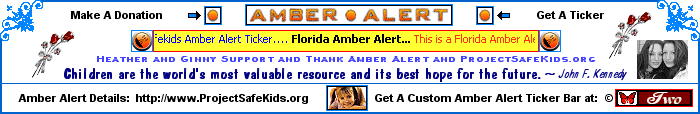
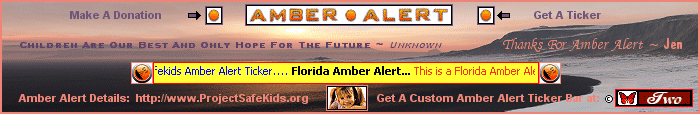
|
An even shorter banner than my first examples can be made but can be no shorter than 432 pixels in width in order to accommodate
the width of the ticker, which cannot be changed. This is an example of the shortest banner...
|
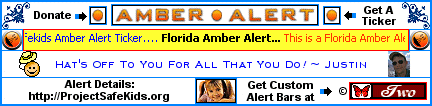
|
How to Make a Banner/Bar Request:
In order to fullfill your banner/bar request, I will be needing a lot of detailed information, which may include any graphics that
you would like to use. You can either forward to me the graphics you would like used on your banner/bar or provide me with
the URL of the website from which I can retrieve them. Keep in mind I cannot use any graphics that are under someone's
copyright without their permission.
The easiest way to make sure that you have included all the necessary details to fullfill your banner/bar request is to copy
the questions I ask here, paste them into an email and answer them with as
much detail as possible. To let me know what colors you would like, it would be easiest if you translated color choices into
their hex color code and provided that code in the email. Hex color codes are six digit number/letter combinations assigned
to nearly every color there is. Webmonkey.com has a pretty good hex color code chart you can use
here or you can do a Google search
for another chart that is more appropriate for your needs. Since color charts can't provide a code for virtually every color
there is, and you desire a very specific color, you can also try typing a word or two in the email in that specific color, and I
can then extract the colored word from the email and find out the code for that color with my graphics program.
In fullfulling your request, keep in mind that some graphics may not resize small enough and look very good or there may be
some other issue I run across that prevents me from fullfilling your request exactly as detailed. Often these things cannot
be determined until in the creation phase. If such an event occurs, I will notify you, explain the problem, show examples where
applicable, devise an example of an alternative or two that you may like and allow you to decide how to proceed.
How Long Does It Take:
There is no reliable way to determine how long it may take to complete your request and get it to you. This all depends on
how much other work I have on my plate particularly from paying clients and how many requests I get. However, if you have
not received your requested banner/bar or have not heard from me within a few days, you may want to contact me so I can
update you on the progress and give you a more definite time frame of when you might receive your requested banner/bar.
So far, I have been able to complete everyone's requested banner/bar within a week.
Once you receive your banner/bar code, you will need to copy and paste that code into your website, blog or social networking
profile page where ever you want it to appear. At the moment I am hosting the graphics for the banners/bars, but if in the
future the amount of this content that I host becomes burdensome or if you prefer to host the graphics yourself, I will provide you
with those graphics and if needed give instructions on how to change the code to reflect the change of host. I will continue to
host the graphics in the banners/bars that are specific to Amber Alert/ProjectSafeKids such as their logo button and other
link buttons, but any graphics other than those you can have and host yourself if you wish.
If you are satisfied with your banner/bar, tell your friends how you got it! Satisfied customers make the best referrals.
|
« Copyright © 2006 ~ Designs By My Two Wings ~ Contents Under Copyright. All Rights Reserved. »

|
|
This work is licensed under a Creative Commons Attribution-NonCommercial-ShareAlike 2.5 License.
All content on mytwowings.tripod.com is licensed under creative commons guidelines.
You are permitted to share material found here only if you provide the author
and/or mytwowings.tripod.com with credit, and the full
URL to the source content is included.
Flash MP3 player skin courtesy of BatKat.
This website is not affiliated or associated with MySpace.com in any way.
Copyright © ~ Designs By My Two Wings ~ 2006 ~ All Rights Reserved.
|
|
















